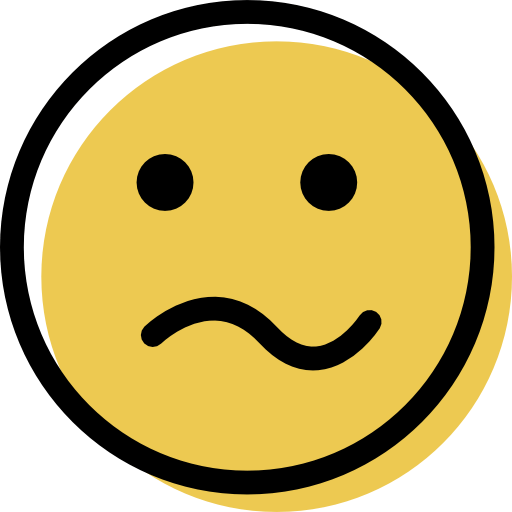AVG and Microsoft Defender Antivirus initially appear to offer similar levels of protection. However, after a more thorough examination, AVG proves to be a more secure and feature-rich solution. It provides exceptional malware protection and is equipped with a broad range of additional features such as a rescue disk, hack alerts, data shredder, anti-tracker, sensitive data shield, and more.
Microsoft Defender Antivirus (formerly known as Windows Defender) comes preinstalled with Windows and offers decent security features such as malware scanning, web protection, and real-time security. It also offers practical safety advice. However, its malware detection rates and additional features don’t quite match up with AVG.
Microsoft also offers a premium version of its antivirus in the Microsoft 365 Personal and Family packages. This version works across Android, iOS, and Mac as well as Windows. However, for today, we’re going to focus on the version of Microsoft Defender that comes preinstalled on Windows PCs.
I’m going to look at the strengths and weaknesses of AVG and Microsoft Defender Antivirus, comparing their features, performance, and overall value. This will help you decide which antivirus is better for your needs in 2024.
Microsoft Defender Antivirus vs. AVG: Final Verdict
- 1st place:

- 2nd place:

AVG has better malware detection rates and offers many extra features. If you’re looking for superior malware protection in 2024, go with AVG.
Microsoft Defender Antivirus comes pre-installed with Windows and is convenient but falls short in malware detection and additional features when compared to 3rd-party antiviruses. That’s why I recommend you take a look at our best antivirus programs for 2024 instead.
Microsoft Defender Antivirus vs. AVG: Malware Protection
AVG’s anti-malware engine is powerful — it uses machine learning technology, heuristic analysis, and a comprehensive online database to protect your device against both zero-day and recognized malware threats.
In my tests, AVG was able to detect 100% of the malware samples I hid on my Windows 11 computer. I appreciated the wide range of malware scans — ranging from a smart scan to a boot-time scan (which lets you scan your computer when you first boot it up).
AVG’s real-time protection is really good as well. During my tests, I was unable to download any harmful files from either the internet or my email.
Microsoft Defender Antivirus’s malware scanner is decent, but it’s not as effective as AVG’s. It employs heuristic analysis, machine learning, and a large malware database to detect known and zero-day threats.
In my tests, Microsoft Defender Antivirus missed a few samples that AVG caught. However, the scan duration was similar to AVG’s and had minimal impact on my system’s performance (AVG didn’t have much of an impact, either).
Microsoft Defender Antivirus’s real-time protection is not bad, but it’s not as good as AVG. When I attempted to download the same malware samples, a few files managed to slip through — which was not the case with AVG.
Microsoft Defender Antivirus vs. AVG: Web Security
AVG’s web protection, backed by the AVG Online Security extension, works reasonably well. It provides color-coded assessments of search results, helping you to avoid dangerous websites. However, during my tests, it occasionally failed to detect dangerous sites. That said, it definitely blocked more malicious sites than the default protections in Chrome and Firefox.
I was particularly impressed with AVG’s firewall — it’s one of the best I’ve used in 2024. The “Ask” mode is great, giving you complete control over what apps can connect to the internet. It even let me allow temporary internet connections for new apps and told me if programs had a trustworthy digital signature or not — letting me act accordingly when a program I didn’t recognize tried connecting to the internet.
Microsoft Defender Antivirus’s web protection isn’t as good as AVG’s. It uses reputation-based protection, assigning a reputation score to each website and blocking those with low scores.
In my tests, Microsoft Defender Antivirus detected most of the phishing sites that AVG blocked, but it still missed a few.
It’s worth noting that Microsoft Defender Antivirus relies on the Windows Defender Firewall. This built-in feature of Windows controls network traffic, allowing or blocking certain traffic from passing to or from your computer. Although this certainly adds a layer of protection, the interface isn’t as user-friendly as AVG’s firewall. Navigating through numerous, somewhat confusing menus is necessary to make even minor adjustments.
Microsoft Defender Antivirus vs. AVG: Features
AVG’s Ultimate plan can cover up to 10 devices and includes:
- Web protection.
- Firewall.
- Rescue disk.
- Password protection.
- VPN (with unlimited data).
- Dark web monitoring.
- Anti-tracking.
- And more…
I think AVG’s Rescue Disk is pretty cool. I was able to install a bootable copy of AVG onto a USB, which came in handy when a malware infection prevented my computer from starting up.
AVG’s VPN, while not perfect, offers unlimited data and a decent level of security. However, if you’re looking for the fastest speeds and more features, you may want to consider checking out our list of the best VPNs.
Microsoft Defender Antivirus is an integral part of Windows Security, a built-in feature of the Windows operating system, and it’s primarily responsible for virus and malware protection.
Windows Security itself encompasses more comprehensive security features including firewall protection (Windows Defender Firewall), performance reports, parental controls, app and browser controls, and more.
Upgrading to Microsoft 365 Personal or Family plans provides access to Microsoft Defender’s advanced security features, not just for your Windows PC but also for Mac, iOS, and Android devices (up to 5 devices per person for both plans).
Microsoft 365 Personal includes 1 TB of cloud storage and other premium features such as OneDrive and ransomware protection. Microsoft 365 Family offers similar features but for up to 6 people to share and with up to 6 TB of cloud storage (1 TB per person). It also includes additional features in the Microsoft Family Safety mobile app.
Microsoft Defender Antivirus vs. AVG: Ease of Use
AVG is pretty easy to set up, taking only 5 minutes to install. However, it isn’t the most user-friendly antivirus I’ve used. I had to download 6 separate apps to access all of its features, which was a bit of a hassle.
That said, scheduling a scan with AVG is pretty straightforward, which I really appreciated. Microsoft Defender Antivirus makes scan scheduling a bit trickier.
AVG’s mobile apps are very intuitive and easy to use. However, like the desktop version, you have to download multiple apps to access each feature, which can be quite annoying.
Microsoft Defender Antivirus is easy to use and comes pre-installed with Windows, so no additional installation is required. The interface is intuitive, but scheduling scans wasn’t as easy as it was with AVG — I had to manually create a trigger in the Task Scheduler app.
Microsoft Defender Antivirus’s mobile apps are very user-friendly, but they lack some of the features that AVG’s apps offer, like secure browsing, identity protection, and a VPN.
Microsoft Defender Antivirus vs. AVG: Customer Support
AVG offers comprehensive customer support options, including a knowledge base, community forum, live chat, phone, and email support. I found the knowledge base to be particularly helpful, packed with many informative articles that guided me through various issues.
The live chat support was also pretty impressive in my tests — I was connected to an agent in less than a minute, and they were friendly and helpful.
AVG’s phone support is pretty good as well, offering 3 phone numbers: USA and Canada, Australia and New Zealand, and the UK. However, I wish it provided numbers for non-English speaking countries as well. Also, having to fill out a form before contacting customer support was a bit frustrating when I needed a quick solution.
Microsoft Defender Antivirus offers a wide range of support options, including the Get Help app, an online knowledge base, live chat, phone support, and forums. The knowledge base was well-organized and comprehensive, providing answers to most of my questions.
I was particularly impressed with the Microsoft Defender Antivirus support forums. There’s an active community ready to assist, although navigation can be a bit tricky at times since the forums cover all aspects of Windows.
The live chat support was equally impressive, with quick responses and knowledgeable agents ready to assist.