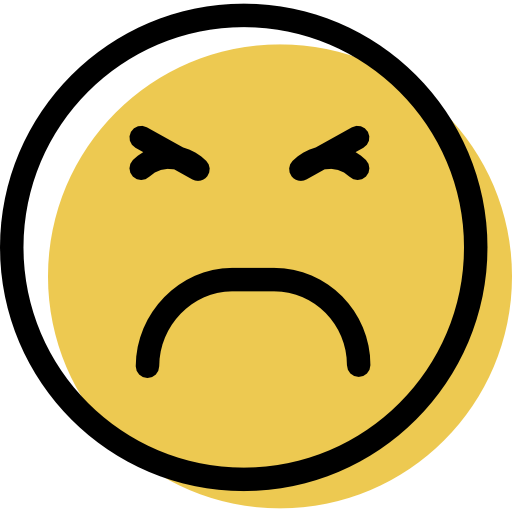At first glance, Kaspersky and Malwarebytes may seem pretty similar. However, they have several key differences that you should be aware of before you decide which to go for.
For example, Kaspersky has some great additional features like parental controls, a secure browser, and an on-screen keyboard. Malwarebytes is far more bare-bones, but it is extremely intuitive to navigate.
I’ve spent a couple of weeks testing Kaspersky and Malwarebytes to help you determine which antivirus is better depending on your needs. Check out my detailed results below to learn more about how these products stack up against each other.
Kaspersky vs. Malwarebytes: Final Verdict:
Kaspersky has better malware detection rates, web protection, and prices. If you’re looking for powerful malware protection with many additional features, go with Kaspersky.
Malwarebytes is easier to use but lacks many features, such as a password manager, a firewall, and parental controls. If you want a simple antivirus without many extras, go with Malwarebytes.
Kaspersky vs. Malwarebytes: Malware Protection
Kaspersky provides an excellent malware scanner. It uses an extensive malware database as well as cloud-based machine learning to find known and zero-day malware threats, including cryptojackers, worms, trojans, rootkits, and more.
Kaspersky’s full scan was able to detect 100% of the malware samples on my PC. What’s more, the scan only took 45 minutes, and it didn’t slow my computer down at all.
I really like Kaspersky’s real-time protection too, as it instantly blocked every malware sample I tried to download. I also ran a ransomware simulator to test its ransomware protection. Before the simulator could lock any of my system files, Kaspersky detected the encryption process and stopped it.
Malwarebytes also offers good malware protection that uses signature-based detection and heuristic analysis. It can protect your device from trojans, rootkits, worms, cryptojackers, and other malware files.
However, Malwarebytes’s full disk scan isn’t quite as good as Kaspersky’s. When I planted the same malware samples that I used to test Kaspersky on my PC and ran the scan, Malwarebytes only detected 95% of them. The scan also took 3 hours, which is quite disappointing.
That said, Malwarebytes’s real-time protection is very good — it was able to block almost every malicious file I tried to download. But when I tested its ransomware protection, it was less effective than Kaspersky, blocking only about two thirds of my ransomware simulations.
Kaspersky vs. Malwarebytes: Web Security
Kaspersky’s web security features are very good. I tested its Safe Browsing feature by attempting to visit a number of known malicious websites, and it blocked almost all of them. I also like that it displays a colored icon next to search engine results to show that a website is safe.
I also visited several ad-heavy sites to test Kaspersky’s ad blocking, and it was able to block about 70% of the ads, which isn’t bad.
However, Kaspersky allows itself and its partners to gather user data by default. While you can easily block this data collection by changing your settings, I’d much prefer it if Kaspersky clearly notified users about this practice and checked they were ok with it.
Malwarebytes has decent web security. It features a web extension called Browser Guard, which blocks malicious sites, trackers, pop-up ads, and PUPs. In my tests, it blocked 90% of the malicious sites I attempted to visit, which is pretty decent.
That said, I found that its ad-blocking abilities aren’t as strong as Kaspersky’s. I visited the same ad-filled sites I used to test Kaspersky, but Malwarebytes was only able to block about 30% of the ads.
Kaspersky vs. Malwarebytes: Features
Kaspersky Premium can protect up to 20 devices (with an added fee for additional devices). It includes:
- Malware scanner.
- Real-time protection.
- Firewall.
- On-screen keyboard.
- Safe Money secure browser.
- Vulnerability scanning.
- Webcam protection.
- Parental controls (1 year free).
- VPN (unlimited-data).
- Password manager.
- 30-day money-back guarantee.
- And more…
I really like Kaspersky’s virtual keyboard — a feature many competitors don’t have. It protects your personal data from keyloggers, which are malicious programs that record your keystrokes.
Kaspersky also offers Safe Money, a secure browser to protect your online finances. I strongly recommend using it with Kaspersky’s on-screen keyboard, as it provides an extra layer of security when you’re doing your online shopping and banking.
On the other hand, Kaspersky’s password manager needs some work. It’s not as good as the password managers offered by top competitors, as it lacks essential features like two-factor authentication (2FA) and dark web monitoring.
Malwarebytes Premium + Privacy can protect up to 5 devices and includes:
- Malware scanner.
- Real-time protection.
- Ransomware protection.
- Web protection.
- VPN (unlimited data).
- 60-day money-back guarantee.
Malwarebytes’s VPN is pretty decent for an antivirus-bundled VPN, offering a good number of servers worldwide and decent speeds. Still, it didn’t work with popular streaming sites available in my location, like Netflix, whereas Kaspersky’s VPN did. So if you need a VPN with good streaming capabilities, you’re better off with Kaspersky.
I was a bit disappointed that Malwarebytes doesn’t offer many extra features. The best internet security suites usually offer more, such as a firewall, password manager, and parental controls. However, Malwarebytes does offer Identity Theft Protection with comprehensive monitoring and insurance — but it’s a separate service and not included in the standard antivirus plans.
Kaspersky vs. Malwarebytes: Ease of Use
Kaspersky is quick and simple to install, and it has a clean and uncluttered interface. That said, some of the features are a little buried in the UI — it often took me a few minutes to figure out where they were.
I found the Timeline feature to be very helpful. It provides you with a complete overview of Kaspersky’s recent activity on your system, so you can see what it’s been doing and troubleshoot issues when needed.
Kaspersky’s mobile apps are pretty good too. There’s a comprehensive internet security package for Android, but iOS users only get access to a few security features such as data breach monitoring and a QR scanner.
It only took me 5 minutes to download and install Malwarebytes on my computer. I like that it has a very simple UI, and all its features are easy to access with just a few clicks.
I’m a big fan of Play Mode — it mutes all other notifications when an app is in full-screen. Still, I’d prefer it if I didn’t have to manually add the apps that I want to use in this mode.
Malwarebytes also offers mobile apps for Android and iOS — both of the apps have a very intuitive UI, with all features clearly laid out. As with Kaspersky, I found that the Android app is far more feature-rich than the iOS app.
Kaspersky vs. Malwarebytes: Customer Support
I had a tough time trying to get help from Kaspersky’s customer support, and I felt as if the company wanted me to use the knowledge base and community answers instead.
I had to go through so many steps when contacting the support via phone — I was almost ready to give up. However, when I finally reached a customer representative, he was very helpful and resolved my issue in just a few minutes.
It was way easier and quicker to use the live chat support. I still had to go through a few steps to reach it, but then I got connected to an agent in just a couple of minutes.
Lastly, email support is decent. It took about 24 hours for an agent to respond, which is only OK, and the responses were helpful replies, but they lacked personalization, which was a bit disappointing.
Malwarebytes offers a knowledge base, a chatbot, and email support. The knowledge base is really good, with detailed articles that can help you troubleshoot and solve the most common issues.
The chatbot is basically a search function to look up solutions in the knowledge base. I think it would be far better to have an actual live chat support option so that users could get more personalized assistance.
I tested Malwarebytes’s email support by submitting a ticket on the official website. Although it took over 24 hours to get a response, they provided a helpful answer to my question (and unlike with Kaspersky, the support rep used my name).